
Struggling to make your eBay listings stand out? Selling on eBay can be challenging and less profitable if your products don’t catch the eye of prospective buyers. Poor-quality images often lead to missed opportunities and lower sales, even if you’re offering great products at competitive prices. That’s why sharp, clear, and appealing product photos are crucial—they grab attention, build buyer trust, and ultimately drive sales.
This blog post dives into the essentials of eBay product photography, shedding light on how to perfect it. We’ll walk you through the essential tips to enhance your eBay product presentation and discuss the common blunders you must steer clear of to boost your sales on eBay. Let’s take the first step towards making your product images stand out among millions of eBay listings.
Want to Enhance Your eBay Product Photography? Follow these Tips!
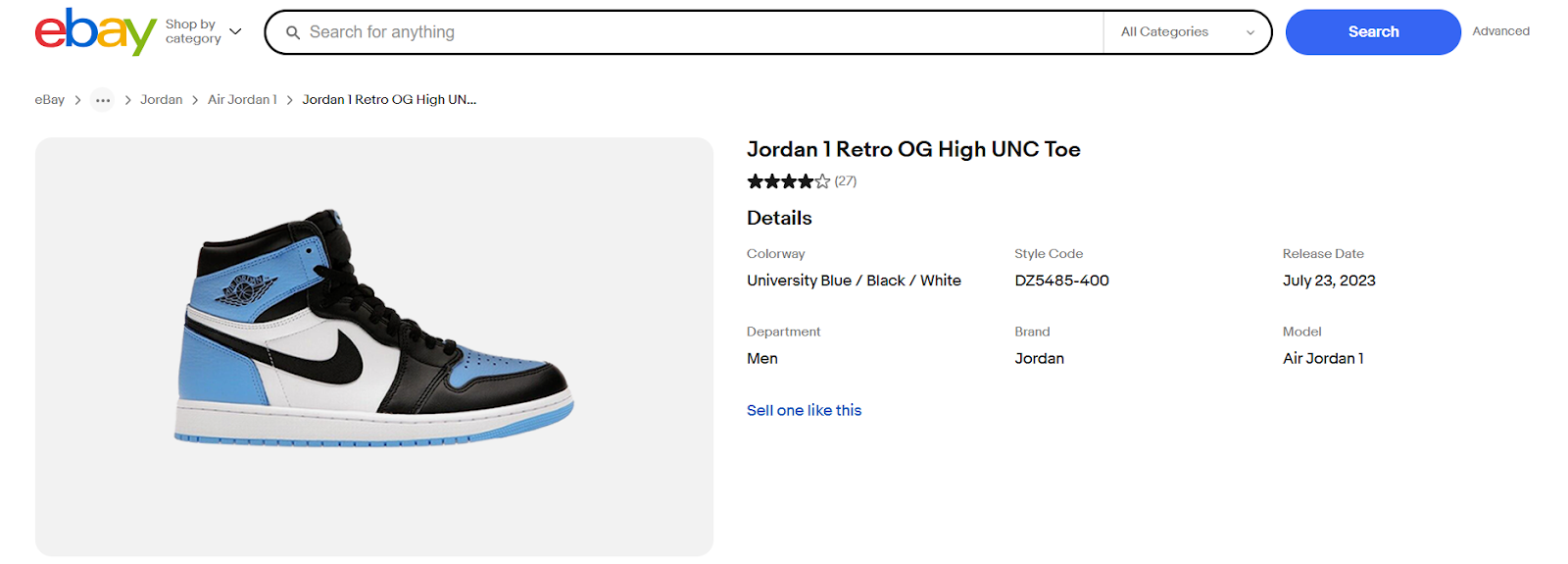
Simply taking pictures of your products and listing them online won’t cut the competition today. To truly make your products stand out, you must follow certain tips and techniques in your product photography process. Understanding eBay’s image policy, following primary image guidelines, and adhering to technical requirements are some of them. Let’s look at these tips in detail, which will help you master the art of eBay product photography.
1. Understand eBay’s Image Policy
eBay has a very comprehensive image policy in place to maintain its high standards and offer the best purchase decisions for its users. By adhering to this policy, you demonstrate your commitment to providing a clear and honest representation of your products on eBay. Here are a few key things you should know:
- You must have the right to use the image, and the image cannot infringe on the intellectual property rights of any third party.
- One must include at least one image per listing, and it must strictly be about the product.
- Images shouldn’t comprise additional elements like borders, superimposed logos, or promotional text.
2. Follow Primary Image Guidelines
Primary images serve as the front face of your product in eBay listings. Therefore, they must be meticulously crafted to reflect the product accurately and catch buyers’ eyes. Here are some primary image guidelines you should follow:
- The item must be made the focal point of the image.
- The image must showcase the product from a front view, either straight on or at a slight angle.
- The image must fill the frame as much as possible without cutting off any part of the item.
- Don’t include boxes or packaging unless they contain crucial information about the product.
3. Adhere to Technical Requirements for eBay Product Images
While focusing on aesthetics is crucial in product photography, following the technical requirements can wield notable influence on how eBay displays your photos and, therefore, on the buyer’s purchasing decision. Here are the key technical requirements:
- The minimum size for images on eBay is 500×500 pixels, while the maximum is 9,000 x 9,000 pixels.
- Images must be in one of the following formats: PNG, JPEG, TIFF, BMP, or GIF.
- If the photo is a JPEG, it should be 90 or higher on the JPEG quality scale.
- Photos should not be fuzzy; hence, using a tripod for stability is recommended.
Read our blog on 9 Different Types of Fashion Photography
4. Use a Clean and Neutral Backdrop
Your product should be the undisputed star of your eBay photos. Always use a clean, uncluttered, neutral (preferably white) background for your product images to make them truly stand out. This draws attention solely to your item and not its surroundings. A white backdrop can also help buyers visualize your product in their home or personal space.
Avoid using backgrounds with patterns or bright colors that could distract or mislead your customers. Remember, you want your potential buyers to visualize owning and using your product. A clear, focused, and distraction-free image can do just that.
5. Ensure Proper Lighting Conditions for eBay Product Photography
Lighting can dramatically affect the quality and clarity of your eBay product photos. Shadows, reflections, or hot spots can negatively impact your images, making your products less appealing. Hence, ensuring proper lighting conditions for your eBay product photography becomes essential.
Try to use natural or diffused lighting to minimize shadows and glare. Avoid using a flash, which can create harsh shadows and distort true colors. Utilizing a softbox or light tent can facilitate evenly dispersed light across your product, providing a clear, sharp, and true-to-color image of the item.
If you can’t arrange for professional lighting, try to photograph your product near a well-lit window or outside in an open area on a sunny day.
Read: 25 Fashion Photography Poses to Try
6. Utilize a Tripod for Stability
Snapshots ruined by camera shakes are common while shooting products for eBay listings. Utilizing a tripod can help you avoid unclear or fuzzy images caused by the camera’s slightest movement. Here’s why you should use a tripod:
- Stability: A tripod keeps your camera steady, ensuring clear, sharp photos.
- Consistency: It allows taking numerous shots from the exact same position and angle, resulting in consistent photos.
- Low-light shooting: With a tripod, you can opt for longer shutter speeds to shoot in lower light conditions without compromising image clarity.
7. Carefully Compose Each Shot
The composition of your product images can significantly impact the perception of your item. Taking care to compose each shot will help showcase your product more effectively.
Ensure that your product is centered in the middle of your shot and occupies at least 80% of the frame. This way, your customers can easily see the details of the item without it being too close or far away.
Avoid leaving large areas of open space around your product that could distract from the main attraction. If you’re showcasing multiple items in one image, make sure each product is distinct and free from obscurity.
8. Capture All Necessary Details and Angles
Providing complete information about your product hugely depends on the scope of your product images. Make sure to capture your product from all angles and highlight all its essential features. Show your product from the front, back, sides, below, and above. Carry out detailed close-ups of any crucial parts or traits.
Supplement the main product photo with shots of various angles or key details to provide a holistic understanding of the item. Also, include necessary photographs of any evident flaws or damages if you sell a used item.
Also, read our blog on Unlocking 9 Latest Fashion Photography Trends in 2024
9. Eliminate Clutter from Photos
Cluttered product photos can distract shoppers, making the product appear unattractive or confusing. Always keep the focus strictly on the product by eliminating any unnecessary elements in the frame. From the background to the object’s surroundings, each attribute should only contribute to presenting the product positively.
Avoid adding props that don’t enhance the product’s features or value. If there’s something extra in your photo, eliminate it. Aim for simplicity in your eBay product photos — the easier it is for buyers to grasp what you’re selling, the more likely they are to consider purchasing.
10. Demonstrate the Product’s Scale
Object size can be difficult to judge from an image alone. To help potential buyers understand the scale of your product, include a common object for size reference in one of your photos. This could be a coin, a ruler, or any other standard-sized item that accurately depicts your product’s size.
Remember that the object you choose for demonstrating scale doesn’t distract the buyer from the main product. It’s just there to provide perspective and should be unobtrusive and neutrally coloured. This tip aids in setting clear and accurate expectations for the buyer.
Read: How to Achieve Stunning Product Photography with Models
11. Adhering to eBay’s Guidelines for Displaying Items
When displaying items for your eBay listing, follow eBay’s specific guidelines. These rules are designed to streamline the shopping experience for buyers and give them the necessary information to make a confident purchase decision.
Always display the exact item for sale in its current condition. Stock photos should only be used if you are listing a brand-new item. Following these guidelines will not only improve your eBay product listings but also build trust and reliability among your customers.
What are Some Common Mistakes to Avoid in eBay Product Photography?

As crucial as it is to understand what to do while creating your eBay product photos, it’s equally vital to know what mistakes to avoid. Many sellers often slip up with their product photography, getting disappointed with the results despite putting in the effort. These common errors can hamper the effectiveness of your product images and deter potential buyers. Let’s delve into some common mistakes in eBay product photography that you should avoid for a compelling product presentation.
Relying on Stock Photos
While stock photos seem quick and easy, they should be used sparingly and appropriately on eBay. According to eBay’s policy, stock photos can only be used for brand-new items. For used items, it’s crucial to use actual photographs that accurately represent the product’s current condition.
Remember, buyers appreciate viewing the specific product they would potentially purchase. So, as much as possible, use your own high-quality, informative photos and reserve stock images for when they’re absolutely necessary and compliant with eBay’s guidelines.
Adding Too Many or Inappropriate Props
Props can enhance your product photos when used judiciously. However, adding too many props or those inappropriate to the item can confuse and distract potential buyers. Props should only be used if they contribute to illustrating the product’s usage, scale, or features.
If the prop’s presence leads the buyers to wonder whether it’s part of the product being sold, it’s best to take it out of the frame. Always keep your product the unchallenged focal point of every photograph in your listings.
Read: 10 Fashion Photography Tips You Need to Know
Not Adhering to eBay’s Image Size Requirements
One of the common mistakes sellers make is not adhering to eBay’s specified image size requirements. eBay stipulates a minimum of 500 pixels for the longer side of the picture. However, for a superior visual experience for customers, especially on larger displays or when using the zoom-in feature, it’s advisable to aim for images with 1600 pixels on the longest side.
Underestimating the importance of image sizing can result in pixelated or blurry product visuals that fail to convey the necessary details about your items and, subsequently, deter potential buyers.
Adding Watermark or Graphics
Although you might be tempted to add a watermark or graphics to your product photos to prevent misuse or add some promotional flair – resist the urge! eBay’s image policy strictly prohibits the inclusion of watermarks, texts, logos, or any sort of artwork in the photographs. In addition, superimposing graphics and effects may confuse the customer and take away from the product’s authenticity.
Contrary to helping your brand, excessive graphics may lower the chances of your images appearing in third-party search results.
Read our blog on 15 Shoe Photography with Model Ideas
From Concept to Creation – Flix Studio Has Got You Covered
Every angle, pixel, and lighting condition matters when it comes to creating an impactful eBay listing. Capturing your product in its true essence demands specialized skills, patience, and the right equipment – all of which are at your disposal with the professionals at Flix Studio.
At Flix Studio, our dedicated team offers comprehensive product photography services, meticulously adhering to your needs and crafting images that make your products stand out. Our skilled photographers bring with them their wealth of technical expertise as well as their creative perspective. Coupled with our advanced photography equipment and optimum studio set-ups, we promise images that tell the real story of your product while appealing to your potential buyers’ sensibilities.
Whether it is capturing the perfect angles, optimizing image resolution, or employing the best lighting conditions – we have got you covered! With Flix Studio, your product photography needs are in great hands as we turn the concept into a successful creation.
Conclusion
Achieving the perfect eBay product photography can considerably boost your online selling experience by elevating your product’s appeal and visibility. From understanding eBay’s image policy to editing the clutter from photos, every aspect contributes to unveiling the best views of your product in front of potential buyers.
While striving for high-quality product images, be cautious of common eBay photography mistakes like relying on stock photos, overlooking eBay’s image size requirements, or inserting watermarks. These errors can hamper the effectiveness of your product images and deter potential buyers.
Give your audience what they want – a clear, honest, and detailed visual representation of what they’re investing in. Spending time and effort to perfect your eBay product photography can significantly affect your sales and customer satisfaction rates.
Frequently Asked Questions
How can I improve my mobile photography for eBay listings?
Mobile photography for eBay listings can be improved by using a good, clean backdrop, ensuring adequate natural light, avoiding flash, stabilizing your phone on a flat surface, and using your phone’s autofocus feature. Always keep the image simple and focus primarily on the product.
What is the ideal image resolution for eBay product images?
eBay requires product photos to have a minimum resolution of 500 pixels on the longest side. However, for better image quality, especially on larger displays or when customers use the zoom-in feature, it’s optimal to have images with 1600 pixels on the longest side.
Are there any restrictions on using stock photos on eBay listings?
Yes, there are restrictions on using stock photos on eBay. As per eBay’s image policy, stock photos can only be used for brand-new items. For used or pre-owned items, sellers must provide actual photographs showcasing the product’s current condition.



